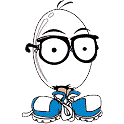Since it’s inception, users have needed to load a Tcl script into Eggdrop by downloading a Tcl file, editing the file to customize settings, and then sourceing that file in the config file. For the upcoming v1.10, the Autoscripts system was added to make this process a little more user-friendly. The autoscripts system helps by:
- Centralizing commonly-used scripts in a single location
- Allowing scripts to be downloaded via the partyline
- Allowing script settings to be configured via the partyline
- Allowing user-written scripts to be managed by the autoscripts system
- Providing a documented API to write autoscripts-compatible scripts
This feature currently lives in the developmental snapshot and needs user feedback to improve it before we release 1.10. To use it, download the current develop branch on git and source autoscripts.tcl in your config. To use it, type ‘.autoscript’ on the partyline- this will drop you into an autoscript “sub-shell” on the partyline- no .commands are needed! To exit back to the partyline, simply type ‘done’.